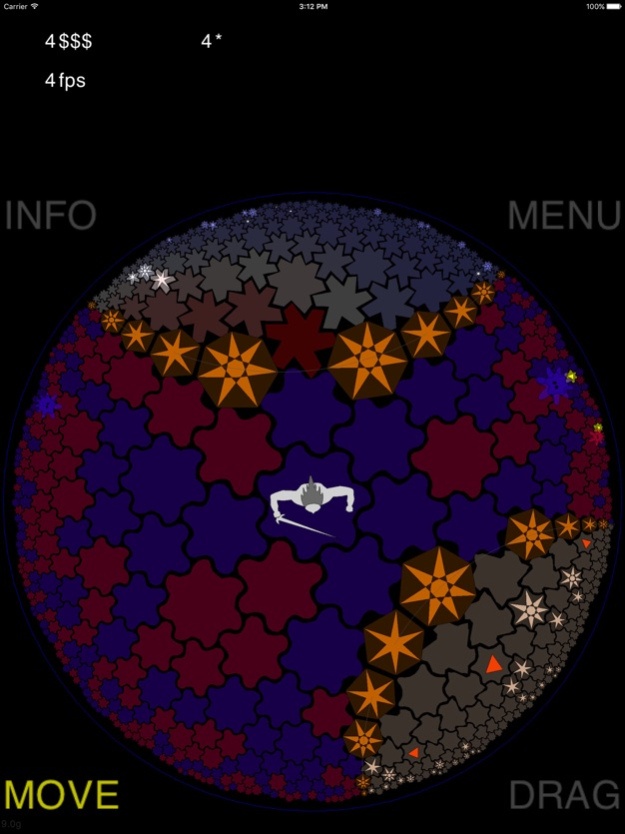HyperRogue 11.3h
Continue to app
Paid Version
Publisher Description
You are a lone adventurer in a strange, non-Euclidean world. Gather as much treasure as you can before the nasty monsters get you. Explore about 50 different lands, each with its own unique treasures, enemies, terrain obstacles, and mechanics which challenge your tactical and navigation skills. Your quest is to find the legendary treasure, the Orbs of Yendor. Collect one of them to win! Or just ignore your quest and collect smaller treasures.
The twist is the unique, unusual geometry of the world: it is one of just few games which takes place on the hyperbolic plane. Witness a grid composed of hexagons and heptagons, straight lines which seem to be parallel, but then they diverge and never cross, triangles whose angles add up to less than 180 degrees, how extremely unlikely is it to reach the same place twice, and how the world seems to be rotated when you do return. All this matters for the gameplay. The game is inspired by the roguelike genre (although in a very minimalist way), works of M. C. Escher, and by puzzle games such as Deadly Rooms of Death.
Apr 6, 2020
Version 11.3h
New lands, new geometries, lots of improvements. Better layout.
About HyperRogue
HyperRogue is a paid app for iOS published in the Action list of apps, part of Games & Entertainment.
The company that develops HyperRogue is Eryk Kopczynski. The latest version released by its developer is 11.3h.
To install HyperRogue on your iOS device, just click the green Continue To App button above to start the installation process. The app is listed on our website since 2020-04-06 and was downloaded 2 times. We have already checked if the download link is safe, however for your own protection we recommend that you scan the downloaded app with your antivirus. Your antivirus may detect the HyperRogue as malware if the download link is broken.
How to install HyperRogue on your iOS device:
- Click on the Continue To App button on our website. This will redirect you to the App Store.
- Once the HyperRogue is shown in the iTunes listing of your iOS device, you can start its download and installation. Tap on the GET button to the right of the app to start downloading it.
- If you are not logged-in the iOS appstore app, you'll be prompted for your your Apple ID and/or password.
- After HyperRogue is downloaded, you'll see an INSTALL button to the right. Tap on it to start the actual installation of the iOS app.
- Once installation is finished you can tap on the OPEN button to start it. Its icon will also be added to your device home screen.